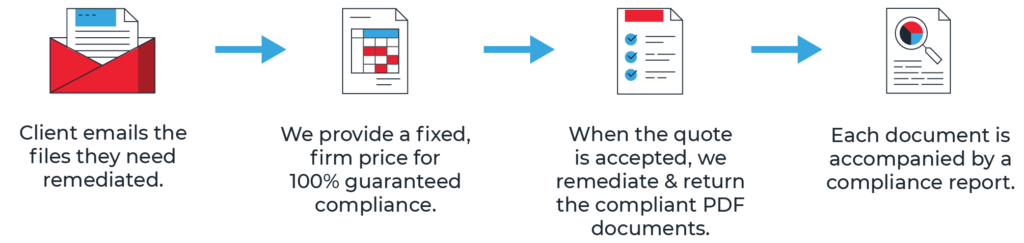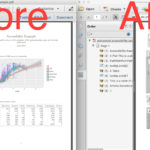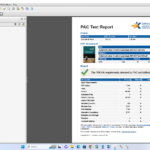PDF Remediation and accessibility
PDF Remediation and accessibility

PDF remediation and accessibility refer to the process of modifying PDF (Portable Document Format) documents to ensure they are usable and understandable by individuals with disabilities. This involves making adjustments to the structure, layout, and content of the PDF to comply with accessibility standards and guidelines, such as those outlined in Section 508, WCAG 2.1 AA, and the Americans with Disabilities Act (ADA). Here are some key components of PDF remediation and accessibility
Comprehensive Assessment and Remediation Services
At Global Doc Tech, our meticulous process begins with a thorough assessment of the PDFs we receive. We methodically categorize the documents based on their preparation and formatting, ensuring a tailored approach to each file’s unique
Alt Text for Images
Ensuring clear descriptions for all images.
Reading Order
Optimizing the document’s flow for easy navigation.
Form Labels
Accurate associations for seamless form completion.
Focus Order
Logical and intuitive focus progression.
Link Purpose
Ensuring clear descriptions for all images.
Semantics
(Heading, List, Tables): Refined structure for clarity.
Table of Contents
Facilitating easy navigation within the document.
Our Process for Document Remediation:
Guaranteed 100% Compliance
At Global Doc Tech, our team comprises IAAP accessibility specialists. We employ advanced automated technologies to identify and address issues in your PDFs. Subsequently, our experts meticulously tag each document element, addressing any aspects that automated tools might have overlooked.

Document Remediation:
- Document Assessment: Assessing the existing PDF document to identify accessibility issues and areas that need improvement.
- Structural Changes: Restructuring the document to ensure proper reading order and logical flow of content. This involves adding headings, lists, and other structural elements to improve navigation.
- Textual Content: Ensuring that text content is readable by screen readers and other assistive technologies. This may involve correcting text formatting, adding alternative text to images, and ensuring proper contrast between text and background colors.
- Interactive Elements: Making interactive elements such as links, forms, and buttons accessible to users with disabilities. This includes adding descriptive labels, titles, and instructions for interactive elements.
- Tables and Data: Making tables and data in the PDF document accessible by adding row and column headers, summaries, and other descriptive information.
- Annotations and Comments: Ensuring that annotations, comments, and other markup in the PDF document are accessible to users with disabilities.
- Document Metadata: Adding metadata such as title, author, language, and document properties to improve accessibility and searchability.
- Testing and Validation: Conducting thorough testing with Adobe Acrobat pro assistive technologies to ensure all the error have fixed with under the guideline of ADA (American Disability act) section 508 and WCAG 2.1 AA (Web content accessibility guideline) that the remediated PDF document meets accessibility standards and is usable by individuals with disabilities.