HTML Conversion
HTML Conversion

Comprehensive Assessment and HTML
Outsource HTML Conversion Services to us
HTML conversion can involve various types of content, including:
Document Conversion: Converting documents such as Microsoft Word, PDF, or text files into HTML format. This process may include preserving formatting, images, tables, and other elements while ensuring compatibility with web browsers.
Email Conversion: Converting email messages or templates into HTML format for use in email marketing campaigns or newsletters. This involves converting text, images, and formatting into HTML code that can be rendered correctly by email clients.
Image to HTML Conversion: Converting raster or vector images into HTML format, often using techniques such as image maps or inline SVG (Scalable Vector Graphics) to embed images within HTML documents.
Scanned Document OCR: Converting scanned documents or images containing text into editable HTML format using Optical Character Recognition (OCR) technology. This allows the text within the images to be extracted and converted into HTML text.
Legacy System Migration: Converting content from legacy systems or proprietary formats into HTML format for modernization or integration with web-based applications. This may involve extracting data and formatting from legacy databases or applications and converting it into HTML for display on the web.
Content Management System (CMS) Integration: Converting content from various sources into HTML format for integration with a content management system (CMS) or website. This ensures that content can be managed and published consistently across different platforms.
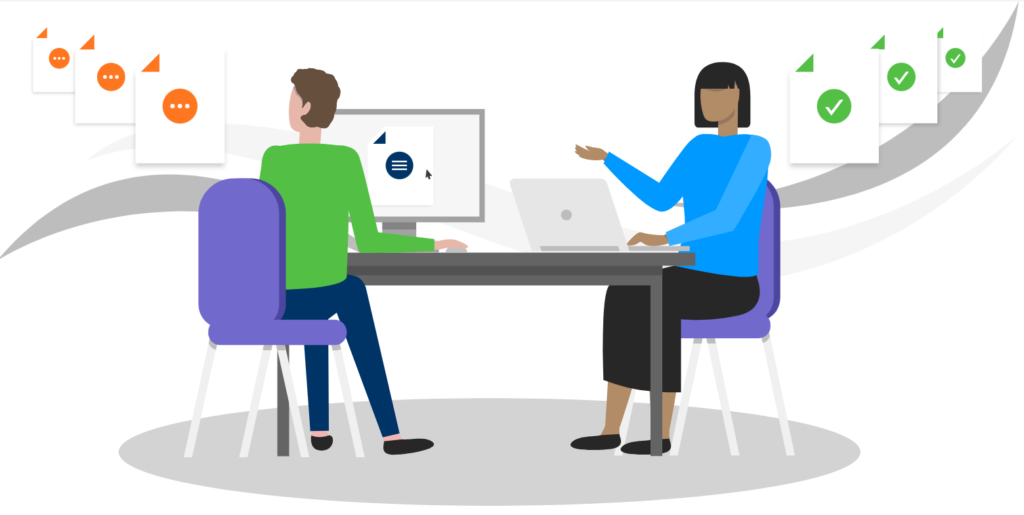

The Benefits of Outsourcing HTML Conversion Services to us
The benefits of outsourcing document conversion to us are as follows:
- Cutting edge software and hardware technologies;
- State-of-the-art communication and internet connectivity;
- Access to talented and vast workforce pool;
- Modern management, high employee satisfaction ensure high quality outputs;
- Competitive pricing;
- Time bound project implementations;
- Low turnaround time;
- Stringent quality control and implementation systems; and
- High security for data.
HTML conversion is a fundamental aspect of web development and content management, enabling content to be presented and accessed effectively on the web. It requires expertise in HTML coding, as well as knowledge of content formatting, compatibility issues, and accessibility considerations to ensure that the converted content meets the desired standards and objectives.
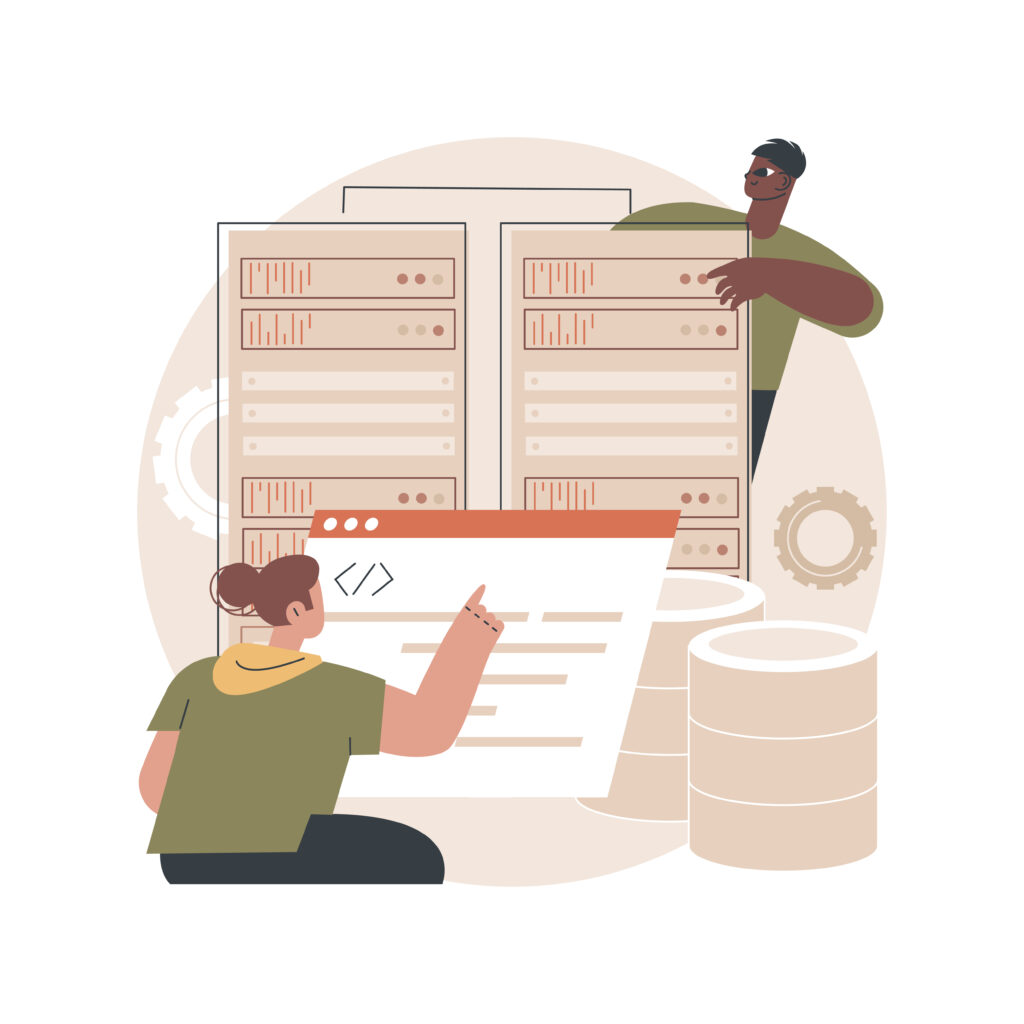
Steps to Convert Standard XML File to Customized XML File
1.Analyze the Standard XML File
The first step is to analyze the structure and content of the standard XML file to determine changes that need to be made to create the customized XML file. You need to identify the elements and attributes in the standard XML file that you want to modify, remove, or add to create the customized XML file.
2. Define the Customized XML Schema
Based on the analysis of the standard XML file, you need to define the schema of the customized XML file. The schema defines the structure of the XML file, including the elements, attributes, and their relationships. You can use a schema language such as XML Schema, RelaxNG, or DTD to define the schema.
3. Transform the standard XML File
Once have defined the schema of the customized XML file, need to use an XML transformation tool to convert the standard XML file into the customized XML file. can use XSLT, XQuery, or other transformation languages to apply the changes defined in the customized XML schema to the standard XML file.
4. Validate the Customized XML File
After the transformation, need to validate the customized XML file to ensure that it conforms to the schema defined in step 2. You can use an XML schema validator to validate the customized XML file and ensure it is well-formed and valid.
5. Test and Refine the Customized XML File
Once have generated the customized XML file, need to test it to ensure that it meets the requirements. If necessary, can refine the schema and transformation rules to make further modifications to the customized XML file.


