Word formatting
Word formatting

Here are some additional aspects of Word formatting:
Text Formatting: Word offers a wide range of text formatting options, including font styles, sizes, colors, and effects such as bold, italic, underline, and strikethrough. You can also adjust paragraph alignment, line spacing, indentation, and text direction.
Styles and Themes: Word allows you to apply predefined styles and themes to your document to maintain consistency and streamline formatting. Styles can include heading levels, body text, quotations, and more, while themes provide coordinated sets of fonts, colors, and effects.
Headers and Footers: Word enables you to add headers and footers to your document for branding, navigation, and document identification purposes. You can include page numbers, document titles, author names, dates, and other relevant information in headers and footers.
Lists and Bullets: Word supports various types of lists, including numbered lists, bulleted lists, and multilevel lists. You can customize list styles, indentation, and formatting options to create structured and visually appealing lists.
Tables and Columns: Word allows you to create tables and columns to organize and present data in a structured format. You can customize table styles, borders, shading, and alignment to enhance readability and visual appeal.
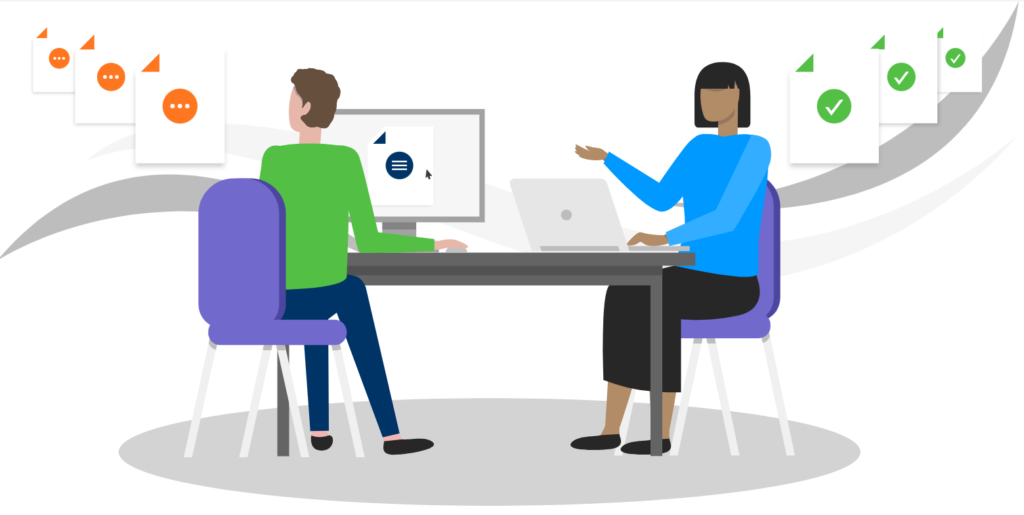

The Benefits of Outsourcing Data Conversion Services to us
Professional Appearance: Proper formatting enhances the professional appearance of your documents, making them more visually appealing and polished. Consistent use of fonts, styles, and layouts creates a cohesive and professional impression, which is important for business documents, reports, resumes, and presentations.
Improved Readability: Effective formatting improves the readability of your documents by organizing content in a logical and structured manner. Clear headings, bullet points, and paragraph spacing make it easier for readers to scan and comprehend the information, reducing cognitive load and enhancing understanding.
Emphasis and Highlighting: Formatting options such as bold, italic, underline, and color can be used to emphasize important points, headings, or key phrases within your document. This helps draw attention to critical information and improves overall comprehension.
Efficient Editing and Revision: Using styles and formatting templates in Word streamlines the editing and revision process. By applying consistent formatting throughout your document, you can quickly make global changes to font styles, headings, or other elements without manually adjusting each instance.
Accessibility and Inclusivity: Proper formatting improves accessibility and inclusivity by making documents easier to navigate and understand for all users, including those with visual or cognitive impairments. Features such as heading styles, alternative text for images, and structured layouts enhance accessibility and ensure compliance with accessibility standards.
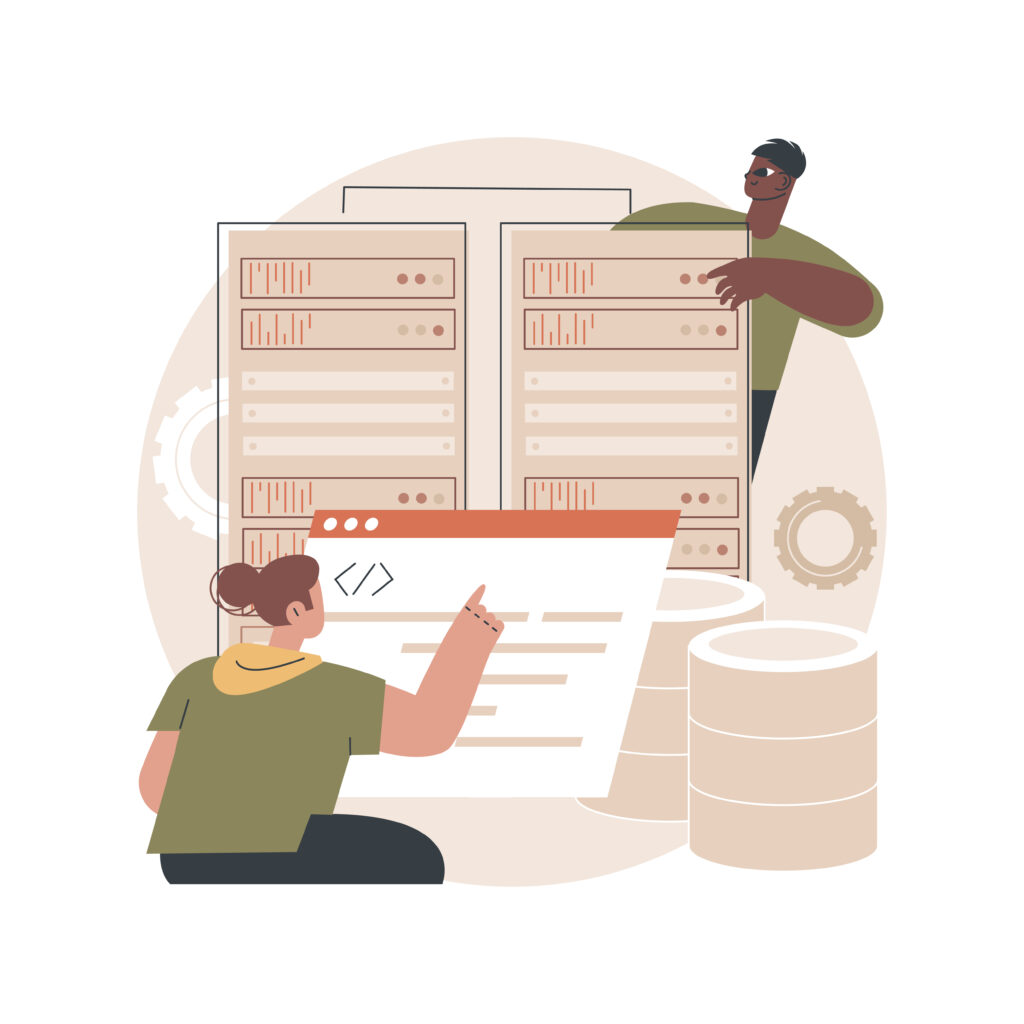
Working with us for Word formatting offers several benefits
Expertise: Our team has extensive experience and expertise in Word formatting techniques. We are familiar with all the features and tools available in Microsoft Word and can efficiently format your documents to meet your requirements.
Efficiency: Outsourcing Word formatting to us saves you time and effort. Our skilled professionals can quickly format your documents while ensuring accuracy and consistency throughout.
Customization: We tailor our formatting services to your specific needs and preferences. Whether you need a simple formatting job or more complex layout designs, we can accommodate your requirements and deliver customized solutions.
Consistency: Maintaining consistency in formatting is essential for professional-looking documents. We ensure that your documents adhere to a consistent style and layout, enhancing readability and visual appeal.
Quality Assurance: Our rigorous quality assurance process ensures that your formatted documents meet the highest standards of quality and accuracy. We thoroughly review each document to identify and correct any formatting errors or inconsistencies.
Cost-Effectiveness: Outsourcing Word formatting to us is cost-effective compared to hiring and training in-house staff. You can avoid the overhead costs associated with recruiting, training, and managing additional employees.
Scalability: Whether you have a small project or a large volume of documents to format, we can scale our services to meet your needs. Our flexible approach allows us to accommodate projects of any size and complexity.
Confidentiality: We understand the importance of confidentiality when handling sensitive documents. You can trust us to maintain the confidentiality and security of your data throughout the formatting process.
Customer Satisfaction: Our priority is customer satisfaction. We strive to exceed your expectations by delivering high-quality, timely, and reliable formatting services that meet your requirements and preferences.
Focus on Core Activities: Outsourcing Word formatting allows you to focus on your core business activities and strategic objectives. By delegating formatting tasks to us, you can free up valuable time and resources to concentrate on more critical aspects of your business.


